This manual provides a comprehensive guide to understanding and utilizing the Enforcer keypad’s features, ensuring safe installation, proper programming, and adherence to safety guidelines for effective use.
1.1 Overview of the Enforcer Keypad
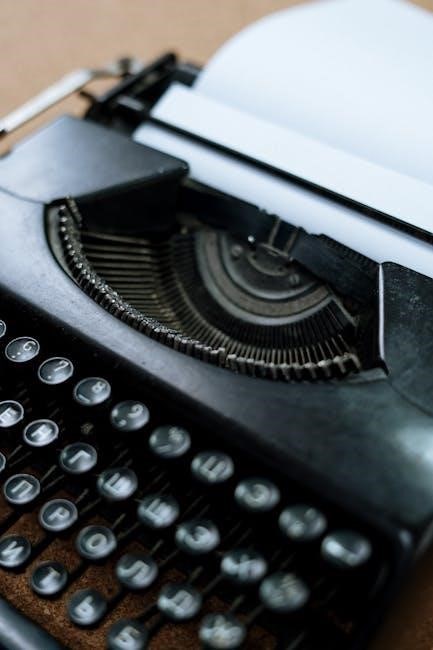
The Enforcer keypad is a robust access control solution designed for both indoor and outdoor use, offering advanced security features and durability. It supports proximity reader integration, weatherproof construction, and a high user capacity. Models like the SK-3133-PPQ and SK-2323-SDQ are built for heavy-duty outdoor applications, while the SK-1011-SDQ is ideal for indoor environments. These keypads are known for their tamper-resistant design and ability to manage up to 1,000 users and 50 temporary visitors. They also feature scheduling capabilities for access times and restrictions, ensuring flexible and secure access control. The keypads are designed to be mounted safely, with guidelines to prevent crush or pinning hazards, making them reliable for various security needs.
1.2 Importance of the Manual for Users
This manual is essential for users to maximize the functionality and safety of their Enforcer keypad. It provides detailed instructions for installation, programming, and maintenance, ensuring proper setup and operation. By following the guidelines, users can avoid potential hazards and ensure compliance with safety precautions. The manual also offers troubleshooting tips and error code explanations, helping users resolve issues quickly. Understanding the content enables users to customize settings, such as scheduling access times and managing user codes, thereby enhancing security and efficiency. Adhering to the manual’s instructions is crucial for optimal performance and longevity of the keypad, making it a vital resource for all users.
1.3 Safety Precautions and Warnings
Adhering to safety precautions is crucial when installing and using the Enforcer keypad; Mount the keypad at least 5 feet away from doors or gates to prevent crush or pinning hazards, as failure to do so may result in serious injury. Avoid exposing the keypad to water or extreme weather conditions unless it is specifically designed for outdoor use. Ensure proper grounding to prevent electrical shocks. Do not install the keypad near mechanically operated doors without proper safety mechanisms. Always follow the manufacturer’s guidelines for installation and operation. Regularly inspect the keypad for damage or wear and tear. Failure to comply with these warnings may lead to malfunction or safety risks. Always prioritize user safety and system integrity.

Product Overview
The Enforcer keypad series offers durable, weatherproof designs with advanced features like proximity reader integration and high user capacity, ensuring reliable access control for various environments and applications.
2.1 ENFORCER SK-3133-PPQ Model Features
The ENFORCER SK-3133-PPQ is a heavy-duty outdoor access control keypad designed for durability and reliability. It features a proximity reader for seamless access control, making it ideal for outdoor environments. The keypad supports up to 1,000 users and 50 temporary visitors, ensuring efficient management of access. Its weatherproof design ensures resistance to harsh weather conditions, making it suitable for external installations. The keypad can be surface-mounted or flush-mounted, offering flexibility in installation. Additionally, it includes a back box for surface mounting, enhancing its versatility. The SK-3133-PPQ model is known for its robust construction and advanced features, making it a reliable choice for secure access control systems.

2.2 ENFORCER SK-2323-SDQ Model Specifications
The ENFORCER SK-2323-SDQ is an outdoor stand-alone weatherproof keypad designed for durability and reliability. It supports up to 100 users and is part of a series that includes SK-2323-SPQ, SK-1323-SDQ, and SK-1323-SPQ models. This keypad features a robust weatherproof design, making it ideal for outdoor installations. It can be surface-mounted or flush-mounted, offering flexibility for various setups. The SK-2323-SDQ is suitable for access control at gates, doors, or other entry points. Its compact design and weather-resistant construction ensure long-lasting performance in harsh environments. This model is a reliable choice for securing outdoor access points with its durable build and user-friendly interface.
2.3 ENFORCER SK-1011-SDQ Indoor Access Control Keypad
The ENFORCER SK-1011-SDQ is a single-output indoor access control keypad designed for secure and efficient access management. It supports up to 1,000 users and 50 temporary visitors, making it ideal for medium-sized facilities. The keypad can be surface-mounted using the included back box or flush-mounted in a standard single-gang back box for a sleek appearance; It is engineered with essential features for indoor access control, ensuring reliability and ease of use. A critical safety note specifies that the keypad must be mounted at least 5 feet from doors or gates to prevent crush or pinning hazards, ensuring user safety. This model is a practical solution for indoor access control needs, offering durability and functionality.

Installation Guide
This section provides detailed instructions for installing the Enforcer keypad, including surface and flush mounting, wiring, and connectivity. Follow safety guidelines to ensure proper setup and functionality.
3.1 Pre-Installation Requirements
Before installing the Enforcer keypad, ensure the location meets all safety guidelines. Mount the keypad at least 5 feet away from doors or gates to prevent crush or pinning hazards. Verify the power supply requirements and ensure the keypad is suitable for indoor or outdoor use. For outdoor installations, check the weatherproof rating and ensure the area is protected from extreme weather conditions. Gather necessary tools, such as screws and a back box for surface mounting or flush mounting. Review the wiring diagram to ensure proper connectivity. Test the keypad’s functionality before final installation to avoid rework. Follow all manufacturer instructions to ensure a secure and reliable setup.
3.2 Mounting the Keypad (Surface and Flush Mounting)
For surface mounting, attach the keypad to a wall or door frame using the provided screws and back box. Ensure the surface is flat and secure. For flush mounting, install the keypad in a standard single-gang electrical box, ensuring proper alignment and stability. Follow the manufacturer’s instructions for both methods. Mount the keypad at least 5 feet away from doors or gates to prevent crush or pinning hazards. Use weatherproof seals if installing outdoors to maintain durability. After mounting, test the keypad’s functionality to ensure all buttons and features work correctly. Proper mounting ensures reliable performance and longevity of the Enforcer keypad.
3.3 Wiring and Connectivity Instructions
Connect the power supply to the keypad, ensuring the correct voltage is used to avoid damage. Wire the output to the door strike or access control mechanism, following the manufacturer’s wiring diagram. For proximity reader integration, connect the reader’s output to the keypad’s designated terminals. Use appropriately gauged wire for all connections to ensure reliability. After wiring, test all functions, including user codes and proximity reader operation, to confirm proper connectivity. If installing outdoors, seal all connections with weatherproof materials to protect against moisture. Refer to the manual for specific wiring diagrams and instructions. Proper wiring ensures the keypad functions securely and efficiently, maintaining its weatherproof design and durability.
3.4 Best Practices for Outdoor Installation
When installing the Enforcer keypad outdoors, choose a location protected from direct sunlight and heavy rain to maintain optimal performance. Mount the keypad at least 5 feet (1.5 meters) away from doors or gates to prevent crush or pinning hazards. Use weatherproof wiring and connectors to ensure all connections remain secure and moisture-free. Regularly inspect the keypad and wiring for signs of wear or damage. Clean the keypad surface periodically to prevent dirt buildup. For flush mounting, ensure the back box is properly sealed to maintain weather resistance. Follow the manufacturer’s guidelines for torque specifications when securing the keypad to avoid damaging the housing. Proper installation ensures long-term reliability and safety in outdoor environments.
Programming and Configuration
Program user codes, set master codes, schedule access times, and reprogram the keypad as needed. These features ensure secure and efficient access control management.

4.1 Setting Up User Codes and Temporary Access
Setting up user codes and temporary access is essential for managing who can enter your premises. Start by entering the master code to access the programming menu. Assign unique user codes to individuals, ensuring they are easy to remember but secure. For temporary visitors, set a specific time frame during which their code will be active. This feature is ideal for granting access to contractors or guests without compromising long-term security. Schedule access times to restrict entry to specific hours or days. Regularly review and update user codes to maintain security. Always refer to the manual for detailed step-by-step instructions to avoid errors during the setup process.
4.2 Programming the Master Code
Programming the master code is a critical step for securing your Enforcer keypad system. The master code acts as the primary access point for all programming functions. To set it, enter the default master code (provided in the manual) and follow the prompts to create a new one. Ensure the master code is complex and stored securely to prevent unauthorized access. Once set, the master code cannot be altered without reprogramming the entire system. If the master code is forgotten, contact a certified technician to reset it. Always verify the new master code by entering it twice to confirm accuracy. This ensures the system’s security and reliability remain intact. Regularly review and update the master code to maintain optimal security levels.
4.3 Scheduling Access Times and Restrictions
Scheduling access times and restrictions allows you to control when users can gain entry. This feature is particularly useful for managing different user groups or temporary visitors. To set up a schedule, navigate to the programming menu and select the “Access Schedule” option. Enter the start and end times for each access period using the keypad. You can also specify days of the week or set recurring access windows. Once programmed, the system will automatically enable or disable access during the designated times. This feature enhances security by limiting access to authorized periods only. Ensure all schedules are reviewed and updated regularly to reflect changing needs or user permissions. Proper scheduling helps maintain tight access control and reduces unauthorized entry risks.
4.4 Reprogramming the Keypad (Changing User Data)
Reprogramming the keypad allows you to modify or delete existing user data, ensuring your access control system remains up-to-date. To reprogram, start by entering the master code to access the programming menu. Use the numeric keypad to navigate to the specific user data you wish to change. Follow the on-screen prompts to delete or modify codes, and confirm your changes by pressing the “Enter” key. The system will save the new data automatically. Note that the master code remains unchanged during this process. Regularly updating user data helps maintain security and ensures only authorized individuals have access. Always refer to the manual for detailed step-by-step instructions to avoid errors during reprogramming. This feature is essential for managing user permissions effectively.
Key Features of the Enforcer Keypad
The Enforcer keypad offers proximity reader integration, weatherproof design, high user capacity, and tamper-resistant construction, ensuring durability and reliability for secure access control in various environments.
5.1 Proximity Reader Integration
The Enforcer keypad seamlessly integrates with proximity readers, enhancing access control by allowing users to authenticate via proximity cards or fobs. This feature streamlines entry processes, reducing the need for manual code entry and minimizing errors. The system supports multiple proximity formats, ensuring compatibility with various access control systems. Additionally, the keypad’s proximity reader integration is designed to work in conjunction with its keypad functions, offering a dual-authentication option for heightened security. This integration is particularly useful in high-security environments where both card and code verification are required. The proximity reader is weatherproof, making it suitable for outdoor installations, and its durable construction ensures long-term reliability.
5.2 Weatherproof Design for Outdoor Use
The Enforcer keypad is designed with a robust, weatherproof construction, making it ideal for outdoor installations. Its durable polycarbonate housing ensures resistance to harsh weather conditions, including rain, snow, and extreme temperatures. The keypad’s sealed electronics protect against moisture and dust, maintaining reliable performance in outdoor environments. The weatherproof design also includes UV protection to prevent fading and damage from prolonged sun exposure. This feature ensures the keypad remains functional and visually intact over time. Whether mounted on a wall or as part of an access control system, the Enforcer keypad’s weatherproof design guarantees long-term durability and reliability in various outdoor settings.
5.3 User Capacity and Temporary Visitor Management
The Enforcer keypad supports up to 1,000 users and 50 temporary visitors, making it ideal for managing access in various settings. Temporary visitor management allows administrators to grant limited access for specific time periods, enhancing security and convenience. The keypad can be programmed to disable access automatically after the designated time, ensuring visitors do not retain unauthorized entry. This feature is particularly useful for businesses, residential complexes, or public facilities needing to control access without compromising security. The system also supports surface or flush mounting, offering flexibility in installation while maintaining its weatherproof design for outdoor use. This combination of user capacity and temporary visitor management ensures efficient and secure access control solutions.
5.4 Tamper-Resistant and Durable Construction
The Enforcer keypad is built with tamper-resistant and durable materials to withstand harsh environments and potential vandalism. Its weatherproof design ensures reliability in outdoor conditions, while the robust construction protects against physical damage. The keypad’s heavy-duty build is designed to endure prolonged use and extreme weather, making it suitable for both indoor and outdoor installations. Additionally, the keypad’s flush-mounting option provides added security by preventing easy removal or tampering. This durability ensures long-term performance and minimizes the need for frequent maintenance, making it a reliable choice for access control systems in demanding environments. The Enforcer keypad’s construction reflects its commitment to quality and security, ensuring it remains operational even in challenging conditions.
Troubleshooting and Maintenance
Identify and resolve common issues using the error code guide. Regularly clean the keypad and check wiring connections to ensure optimal performance and longevity of the device.

6.1 Common Issues and Solutions
Common issues with the Enforcer keypad include unresponsive keys, proximity reader malfunctions, and error codes. For unresponsive keys, clean the keypad surface and ensure proper wiring. If the proximity reader fails, check alignment and distance settings. Error codes like “E1” or “E2” indicate specific faults, such as wiring issues or sensor problems, which can be resolved by consulting the error code guide. Regular maintenance, including cleaning and inspecting connections, helps prevent these issues. Refer to the troubleshooting section for detailed solutions and step-by-step repair guidance to ensure optimal functionality and extend the keypad’s lifespan.
6.2 Error Codes and Their Meanings
The Enforcer keypad displays error codes to indicate specific issues. Common codes include “E1” for wiring problems and “E2” for sensor malfunctions. Understanding these codes is crucial for quick resolution. For instance, “E3” may signify a communication failure, while “E4” could indicate a power supply issue. Refer to the manual for a detailed list of codes and their meanings. Addressing these errors promptly ensures uninterrupted functionality. Always consult the troubleshooting guide for step-by-step solutions to resolve issues efficiently and maintain system performance. Regular checks and maintenance can help prevent errors and extend the keypad’s operational lifespan.
6.3 Regular Maintenance Tips
Regular maintenance is essential to ensure the Enforcer keypad operates efficiently. Clean the keypad surface with a soft cloth and mild detergent to prevent dirt buildup. Inspect wiring connections periodically to avoid corrosion or damage. For outdoor units, check weatherproof seals to maintain water resistance. Test proximity readers monthly to ensure accurate detection. Update firmware when available to enhance security and functionality. Lubricate moving parts, such as hinges, to maintain smooth operation. Schedule annual professional inspections for advanced diagnostics. Replace batteries as recommended to prevent power failures. By following these tips, you can extend the keypad’s lifespan and ensure reliable performance. Regular upkeep also helps prevent unexpected malfunctions and enhances user safety. Consistent care ensures optimal functionality and security.

Safety Guidelines
Always follow safety guidelines to prevent injuries. Mount the keypad at least 5 feet from doors or gates to avoid crush or pinning hazards. Ensure compliance with manual instructions for safe operation.
7.1 Mounting the Keypad at a Safe Distance

Warning: Mount the Enforcer keypad at least 5 feet (1.5 meters) away from doors or gates to prevent users from being crushed or pinned. This safety precaution is critical to avoid serious injury or death. Ensure the keypad is installed in a location where it cannot create a hazard, especially in high-traffic areas. Failure to comply with this guideline may result in severe consequences. Always follow the manufacturer’s instructions for safe installation and operation. This distance ensures proper functionality while prioritizing user safety. Adhere to these guidelines to maintain a secure and risk-free environment for all individuals interacting with the keypad.
7.2 Avoiding Crush or Pinning Hazards
Important Safety Note: To prevent crush or pinning hazards, ensure the Enforcer keypad is installed in a location where users cannot be trapped between the keypad and moving objects, such as doors or gates. Mount the keypad at least 5 feet (1.5 meters) away from any mechanized entry points to avoid potential accidents. Avoid installing the keypad near areas with heavy foot traffic or where it could be struck by moving equipment. Regularly inspect the installation to ensure the keypad remains securely fastened and does not pose a risk to users. Proper placement and secure mounting are critical to maintaining a safe environment and preventing injuries. Always follow the manufacturer’s guidelines for installation and operation.

By following this manual, users can effectively install, program, and maintain the Enforcer keypad, ensuring optimal performance and safety in access control applications.
8.1 Summary of Key Points
This manual provides essential guidance for the Enforcer keypad, covering installation, programming, and maintenance. It emphasizes safety precautions, such as mounting the keypad at least 5 feet from doors to prevent accidents. The Enforcer SK-3133-PPQ and SK-2323-SDQ models offer features like proximity readers and weatherproof designs, while the SK-1011-SDQ is ideal for indoor use. Programming includes setting user codes, master codes, and access schedules. Troubleshooting sections address common issues and error codes. Regular maintenance ensures longevity and reliability. By following the manual, users can maximize the keypad’s functionality and ensure secure access control. Adhering to the guidelines is crucial for optimal performance and safety.
8.2 Final Tips for Effective Use
- Always mount the keypad at least 5 feet from doors or gates to prevent crush or pinning hazards, as specified in the manual.
- Regularly inspect and maintain the keypad to ensure optimal performance and longevity.
- Program user codes and schedules carefully, and test them after setup to confirm functionality.
- Refer to the troubleshooting section for common issues and error codes to resolve problems quickly.
- Keep the master code secure and only share it with authorized personnel.
- For outdoor models, ensure the weatherproof design is maintained to withstand environmental conditions.
- Review the manual periodically to stay updated on features and best practices.
By following these tips, users can ensure safe, efficient, and reliable operation of their Enforcer keypad.